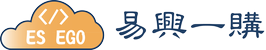Server端:
安裝 Samba 套件
yum install samba samba-client samba-common -y
本例為 /home 分享目錄home
chmod 777 /home
編輯設定檔 /etc/samba/smb.conf,可進入home目錄操作的群組為smbgrp
[global]
workgroup = WORKGROUP
security = user
server string = Samba Server Version %v
hosts allow = 192.168.33.
log file = /var/log/samba/log.%m
max log size = 150
netbios name = centos
dos charset = UTF-8
unix charset = CP950
map to guest = bad user
socket options = TCP_NODELAY IPTOS_LOWDELAY SO_RCVBUF=65536 SO_SNDBUF=65536
create mask = 0644
directory mask = 0755
dead time = 15
getwd cache = yes
guest account = nobody
load printers = no
dns proxy = no
[home]
path = /home
valid users = @smbgrp
force user = root
guest ok = no
writable = yes
browseable = yes
設定samba的帳號root,加入smbgrp群組,最後設定密碼
useradd root
groupadd smbgrp
usermod -a -G smbgrp root
smbpasswd -a root
New SMB password:*********
Retype new SMB password:*********
Added user root.
設定分享權限
chown -R root:smbgrp /home
chmod -R 0770 /home
設定SElinux
chcon -t samba_share_t /home
啟動 Samba 服務
systemctl start smb
systemctl enable smb
systemctl start nmb
systemctl enable nmb
設定防火牆
firewall-cmd --permanent --zone=public --add-service=samba
firewall-cmd --reload
[參考]
http://icekuo.blogspot.com/2017/01/centos-7-samba-server.html
CentOS 7 Samba Server 架設筆記
https://tw.saowen.com/a/f20e8ef4c6245e948e8a33389e9fc970141dd9856fe0d4ad72c83503bbe3a8d0
CentOS 7下Samba伺服器的安裝與配置